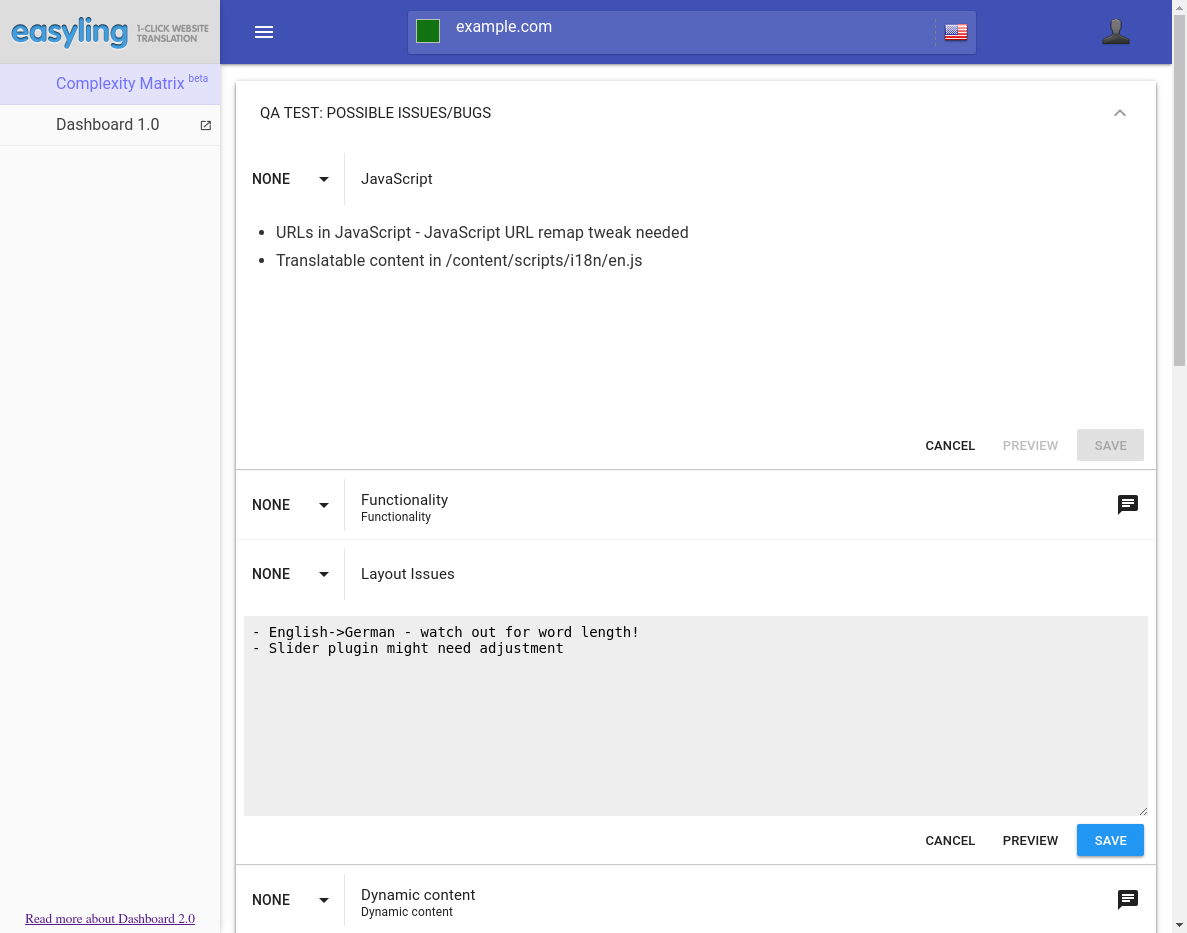Complexity Matrix¶
The Complexity Matrix (CM) is two things: first, it is a note-taking application where you can get your knowledge of a project domain and various potential issues in order. Second, it is the first feature to showcase the look & feel of the Dashboard 2. Feedback is welcome!
You’ll recall from the introduction that there are a number of questions to ask when you embark on a new project, so as to create better forecasts for your project expenses and the required amount of work to get the project going. The CM is meant to make this easier via a screen that you can use to track issues from within the project itself.
Accessing & Using the CM¶
While incremental development of the Dashboard 2.0 is ongoing, the old interface remains available. From there, go into the Dashboard menu and click on Complexity Matrix to access the new Dashboard and the CM screen.
QA Tests¶
QA tests should be considered as part of the project setup phase. In the remainder of this documentation page, You will find a non-exhaustive list of possible issues that warrant careful consideration.
JavaScript¶
Content in JavaScript¶
The proxy will find all translatable content in the HTML source, but such is not the case with JS: the appropriate JS Translation paths need to be worked out and added to the Advanced settings. Use the x-proxy after Discovering/Scanning a site to reveal any content that was not found by the crawl.
If you notice that specific parts, such as the navigation bar or a user account page are not x-ed out in the x-proxy, it is likely that that content is in JS in <script> tags, or discrete JavaScript Resources that are requested as the page is loading.
Investigating the original site and the proxy preview for content in JavaScript increases project setup time.
Things to Note
- Watch the domain of origin for JS resources. Translatable content on external domains takes longer to set up.
- string concatenation (especially that of HTML markup) is difficult to overcome. The example below is a sign of trouble!
var exampleVar = "world"
var htmlContent = "<div><p>Hello " + exampleVar + "</p></div>"
URLs in JavaScript¶
JS code often contains URLs or pathnames that are referred to elsewhere when making requests (both for intra and extra-domain Resources). Since the proxy will remap the project domain according to its own preview and publishing settings, it is possible that the JS URLs will point to the wrong place.
Things to Note
- Fully qualified, non-concatenated URLs can be remapped via a tweak available in Advanced settings.
Functionality¶
HTTP and HTTPS¶
If you notice that a site uses HTTPS, pay attention. Since the proxy preview domains are certified themselves, you can go a long way without realizing that the Live target language sub-domains will also require certification. Procuring an appropriate SSL certificate takes time, and it can become blocking in the Publishing phase.
Things to Note
- An SSL certificate for the published sub-domains is necessary.
Site Search¶
Most large-scale websites nowadays have a site search functionality that requires additional work on the proxy end of things to intergrate appropriately.
Things to Note
- Evaluation of the Site Search functionality increases project setup time.
- The proxy supports Google’s Custom Search Engine. The integration has to happen via JavaScript page modifiers to maintain the original look and feel of the site - this, however, means coding work.
Language Selector¶
Many sites already have some sort of localization solution in place. Investigate the current language selection mechanism for potential issues.
Things to Note
- If a language selector is already present, it might require some tweaking on the original server to better handle the link mapping that happens over the proxy. The
__pTNoremapclass needs to be added tohrefattributes that should not be remapped. - If there is no selector, it will have to be implemented,or one of the default proxy selectors used. This requires action from someone who has access to the source on the original server - these changes can increase the time it takes for a project to go live.
Plugins¶
External i18n Modules¶
Closely related to the Language Selector, the presence of i18n modules can life easier or more difficult, depending on what you can do with them. Consider whether these modules can be reused in the context of the proxy or if new translations will have to be provided.
Things to Note
- Is the i18n module part of minified code? Is it dynamic content? These are usually extremely difficult to reliably reuse.
User Sessions & Logins¶
Sites often have sections that require login credentials. The proxy can handle these sections if it is passed the appropriate session cookies.
Things to Note
- Extracting session cookies is an additional step that needs to be executed for each Scan/Content Ingestion Cycle.
Query Parameters¶
Sometimes, the project page list will contain many instances of the same path with different query parameters after a Discovery. The thing about query parameters is that they do not necessarily imply unique content for the specific settings they engender. For example,
https://example.com/products?sort=asc
https://example.com/products?sort=desc
could plausibly serve exactly the same content, only in different order. Conversely, it could also be requesting an entirely different set of data to use in the browser. This requires careful combing of the site to make sure that all necessary content is extracted, but no superfluous pages are kept.
Things to Note
- The proxy can ignore or group specified query parameters, but figuring out which ones to keep and which ones to throw away will add to project setup time.
- Consider also that independently made changes to the original site might instantly deprecate your current project settings - this also has implications for the maintenance phase of a project.
Dynamic Content¶
XHR, AJAX, XML and JSON¶
Things to Note
- Dynamic content has to be extracted manually via the Preview.
Webshops¶
Single-Page Applications (Angular, etc.)¶
Layout & CSS¶
Word lengths¶
English and German, for example, differ considerably in their average word lenght. While not normally an issue in the case of paragraphs, this can become an issue if some part of the site layout is too tight (for example, a navigation header with widths declared in pixels). If too many assumptions are ingrained in it about the amount of content that has to fit in a given element, that might need some tweaks.
Other times, enclosing elements (such as border boxes) will change their size based on the amount of text they contain. This potentially requires some target-language specific tweaking of the layout via CSS/JS Page modifiers.
Things to Note
- Some things can be made to fit via CSS tricks and Page Modifiers. In other cases, only rewording will help if extensive reworking of the site layout is not an option.
- The other case may also happen: Chinese terminology, for example, can be considerably shorter than its German counterpart. Too much room is less often a problem than too little, but it is useful to keep in mind nevertheless.
Text Direction¶
Some target languages, such as Hebrew or Arabic require that the site be redesigned from Left-To-Right to Right-To-Left via CSS rules/page modifiers/framework-specific RTL libraries. This usually means an extensive reworking of the site structure using development tools.
Not only does the CSS/JS parts of RTL redesign (which has to be done before the project is published) take a long time, there are some parts of a site that require even more detail work. Images with specific directionality (a left-pointing arrow, for)
Things to Note
- *Keep track of UI elements that have explicit directions (such as images).
- Interactive elements and vendor plugins usually mean many hours of work to get everything just so. Be extra careful!
Responsive Layout¶
Responsive site design is a compounding factor for all extant layout issues. Websites are expected to work with a wide variety of screen sizes and browser settings, you have to take it into account. Use the Chrome DevTool’s device mode to gain understanding of site behavior over the proxy (and in general).